Lenovo’s 23.8-Inch ThinkCentre M90a AIO PC: 10th Gen Core, Radeon 625, PrivacyGuard Screen
by Anton Shilov on January 3, 2020 1:00 PM EST- Posted in
- Desktop
- Systems
- Intel
- Lenovo
- ThinkCentre
- AIO
- Trade Shows
- Comet Lake
- CES 2020

Along with today's other CES 2020 pre-announcements, Lenovo has introduced a new all-in-one desktop PC designed for business and corporate customers. The ThinkCentre M90a AIO brings together performance and features of a modern laptop, a fairly large display, and top-notch security capabilities from Lenovo.
The Lenovo ThinkCentre M90A AIO comes equipped with a 23.8-inch Full-HD display with 250 nits or 350 nits maximum brightness, and with further optional PrivacyGuard technology to protect potentially sensitive information against prying eyes. In addition, the system supports Lenovo’s PrivacyAlert technology that warns its user of any ‘over the shoulder’ spies (presumably by detecting them using its webcam) and automatically blurs the monitor when the user turns away from the screen. Topping off ThinkCentre M90A’s security capabilities are match-in-sensor fingerprint reader as well as a dTPM 2.0 chip.
In a bid to make its ThinkCentre M90A as compact as possible, Lenovo used components designed for mobile PCs, including Intel’s 10th Gen Core processors (presumably Comet Lake-U), AMD’s Radeon 625 discrete GPU with 2 GB GDDR5 DRAM, two SO-DIMM memory modules (supporting up to 32 GB of DDR4), an M.2-2242 SSD (optionally with OPAL), and a 2.5-inch HDD. Meanwhile, the PC can be equipped with a slim ODD.
When it comes to connectivity, the ThinkCentre M90A has everything one might need for work, including Wi-Fi 6, GbE, USB 3.1 Gen 1/Gen 2 Type-A ports, a USB 3.1 Gen 1 Type-C connector, a 3-in-1 card reader, an optional serial port, and a DisplayPort output to connect another monitor.
While formally Lenovo positions its ThinkCentre M90A for business and corporate clients, the company did equip it with a Dolby Atmos-badged speaker, which will certainly please home users too. Evidently, a Blu-ray drive could be a nice addition to the advanced audio sub-system, but there is no word whether the manufacturer intends to offer such a drive as an option.
Lenovo’s ThinkCentre M90A will be available in June 2020 starting at $1,099.
Related Reading:
- Dell’s Reveals OptiPlex 7070 Ultra: Putting a Modular PC In A Monitor Stand
- ASUS Launches Zen AiO 27 Z272SD: New Design, 4K, Six-Core CPU, dGPU, 32 GB RAM
- HP Upgrades EliteOne 1000 All-In-Ones with Coffee Lake CPUs
- HP 2018 Envy 34-Inch Curved All-in-One Gets Cozier
- HP Envy 27-Inch AIO Updates: Six-Core Coffee Lake, 4K Display, NVMe
Source: Lenovo


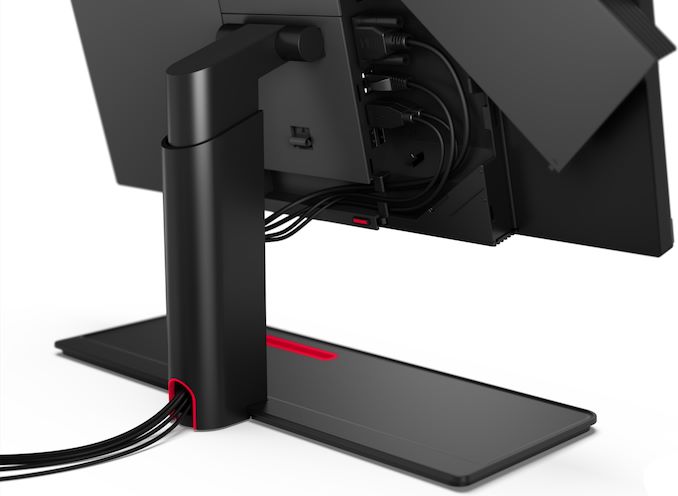

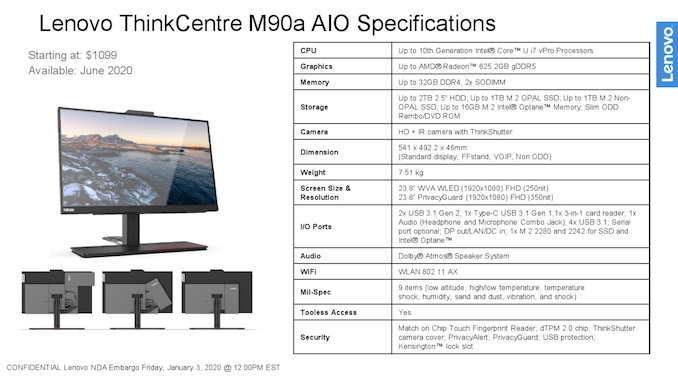








7 Comments
View All Comments
austinsguitar - Friday, January 3, 2020 - link
i think these will sell well.PeachNCream - Friday, January 3, 2020 - link
Starting price is okay, but I've never really been a fan of AIO systems. Component level failure causes a tightly integrated system like this to rapidly take a trip to an electronics recycler and it is relatively easy to acquire small form factor desktop computing equipment that at least does not bond the display to the system unit without really eating up a meaningfully larger portion of a desk. In short, if you're going to chain yourself to a desktop form factor, it seems prudent to enjoy greater flexibility by purchasing a somewhat less tightly integrated arrangement.Golgatha777 - Friday, January 3, 2020 - link
An Intel NUC or equivalent, standard monitor with VESA mounting holes, and a sub-$15 bracket to put it all together will be more cost effective, upgradable, and eco-friendly than this unit. Security mount brackets for the NUC are available if the unit is a public terminal as well.Gc - Friday, January 3, 2020 - link
Cabling? All-in-one designs hide the cabling when the back of the screen is visible, as at service desks. Lenovo also tries for the best of both worlds with their Tiny-in-One screens that accept any ThinkCentre Tiny without exposing cables. (If the limited choice of screens is insufficient, then as you described, a Tiny can be attached to Vesa-hole equipped screens with an inexpensive bracket, but with exposed cables.)flyingpants265 - Sunday, January 5, 2020 - link
Don't even need a NUC. mini-ITX systems are already everywhere, bolted to the back of monitors.Literally ALL that's needed is a good, custom plastic mini-ITX case that fits seamlessly onto the back of a monitor.
Cabling is easily hidden by a cable cover (not sure the correct name), like the one pictured.
jabber - Saturday, January 4, 2020 - link
Any Tech Support guy's heart dies a little when they are called out and find an AIO on the desk to repair.AIO...Landfill! Stop buying this junk folks.
sandtitz - Saturday, January 4, 2020 - link
Tech Support is actually pleased to see that they don't have to fix it and can just ask for a new PC for the user.